Installation Froxlor
apt install aptitude
----------------------------PHP
UBUNTU
sudo apt-get install software-properties-common
sudo add-apt-repository ppa:ondrej/php
sudo apt-get update
sudo apt-get install php8.0 php8.0-fpm
a2enmod proxy_fcgi setenvifp
a2enconf php8.0-fpm
systemctl reload apache2
------------------------------
DEBIAN
PHP installation DEBIAN
wget -q https://packages.sury.org/php/apt.gpg -O- | sudo apt-key add -
sudo echo "deb https://packages.sury.org/php/ buster main" | tee /etc/apt/sources.list.d/php.list
aptitude update
aptitude install php8.0 php8.0-fpm
a2enmod proxy_fcgi setenvif
a2enconf php8.0-fpm
a2enmod proxy_fcgi setenvifp
a2enconf php8.0-fpm
systemctl reload apache2
----------------------------
aptitude install apache2 apache2-utils mariadb-server mariadb-client php-mysql nscd htop locate bind9 dnsutils libapache2-mod-php libapache2-mod-fcgid curl
aptitude install php8.0-cli php8.0-fpm php8.0-json php8.0-pdo php8.0-mysql php8.0-zip php8.0-gd php8.0-mbstring php8.0-curl php8.0-xml php8.0-bcmath php8.0-json
php8.0 libapache2-mod-php8.0 php8.0-common php8.0-curl php8.0-posix php8.0-intl php8.0-mbstring php8.0-xmlrpc php8.0-mysql php8.0-gd php8.0-pgsql php8.0-xml php8.0-cli php8.0-imagick php8.à-bcmath php8.0-gmp php8.0-zip php php-cgi php-mysqli php-pear php-mbstring php-gettext libapache2-mod-php php-common php-phpseclib php-mysql -y
---------------------------
/etc/init.d/apache2 restart
/etc/init.d/php8.0-fpm restart
/etc/init.d/bind9 restart
/etc/init.d/nscd restart
systemctl restart mariadb
systemctl status mariadb
--------------------------
mysql_secure_installation
mysql -u root -p
create database froxlor;
grant all on froxlor.* to 'root'@'localhost' identified by '***';
flush privileges;
-------------------------
URGENS
alter user 'root'@'localhost' identified with mysql_native_password;
alter user 'root'@'localhost' identified by '***';
flush privileges;
exit;
GRANT ALL PRIVILEGES on *.* to 'root'@'localhost' identified by '***';
flush privileges;
-----------------------
cd /etc/apache2/sites-available
mv 000-default.conf f.conf
nano f.conf
a2ensite f.conf
rm -rf /etc/apache2/sites-enabled/000-default.conf
------------------------
copy filles - nano /etc/apache2/conf-available/php8.0-fpm.conf to f.conf
echo "<?php phpinfo(); ?>" > /var/www/info.php ### test PHP-FPM
a2dismod php8.0
apache2ctl configtest
systemctl restart apache2
/etc/init.d/php8.0-fpm restart
/etc/init.d/apache2 restart
-----------------------
nano /etc/php/8.0/fpm/php.ini
ctl+w pour chercher la ligne
memory_limit = 256M
upload_max_filesize = 100M
max_execution_time = 360
----------------------
aptitude install php8.0-cgi
php-cgi -v
The output should be similar to this:
PHP 5.6.30-0+deb8u1 (cgi-fcgi) (built: Feb 8 2017 08:50:21)
Copyright (c) 1997-2016 The PHP Group
Zend Engine v2.6.0, Copyright (c) 1998-2006 Zend Technologiesfcgid
with Zend OPcache v7.0.6-dev, Copyright (c) 1999-2016, by Zend Technologies
It's important that you can find cgi and fcgi or fcgid in the output, otherwise something went wrong. If you don't see the output of Suhosin its ok - that is just a security patch for PHP. (My recommendation is to use this patch!)
--------------------------------------Froxlor UBUNTU
sudo apt install apt-transport-https
wget -O - https://deb.froxlor.org/froxlor.gpg | sudo apt-key add -
sudo echo "deb https://deb.froxlor.org/ubuntu $(lsb_release -sc) main" > /etc/apt/sources.list.d/froxlor.list
sudo apt update
apt install froxlor
chown -R www-data:www-data /var/www/froxlor/
apt install libapache2-mod-php
-----------------------
DEBIAN
apt-get -y install apt-transport-https lsb-release ca-certificates
wget -O - https://deb.froxlor.org/froxlor.gpg | apt-key add -
echo "deb https://deb.froxlor.org/debian $(lsb_release -sc) main" > /etc/apt/sources.list.d/froxlor.list
aptitude update
aptitude install froxlor
chown -R www-data:www-data /var/www/froxlor/
----------------------------------
-------------------------------------- Instruction suivre obligatoire !!!!!!!!!! https://github.com/Froxlor/Froxlor/wiki/apache2-with-php-fpm
apt-get install libnss-mysql-bg nscd libapache2-mod-fastcgi apache2-suexec php7.1-fpm
Pour télécharger direct:
nano /etc/apt/sources.list
deb http://security.ubuntu.com/ubuntu xenial-security main
cd /tmp && wget http://mirrors.kernel.org/ubuntu/pool/multiverse/liba/libapache-mod-fastcgi/libapache2-mod-fastcgi_2.4.7~0910052141-1.2_amd64.deb
sudo dpkg -i libapache2-mod-fastcgi_2.4.7~0910052141-1.2_amd64.deb
sudo apt install -f
https://packages.ubuntu.com/fr/xenial/libnss-mysql-bg
-------------------------------------
a2enmod fastcgi actions
/etc/init.d/apache2 restart
apt-get install apache2-suexec-pristine
apt-get install php8.0-fpm
a2enmod suexec proxy_fcgi actions
a2dismod php7.1
/etc/init.d/apache2 restart
php /var/www/froxlor/scripts/froxlor_master_cronjob.php --force
a2dismod mpm_prefork
a2enmod mpm_worker
a2enmod rewrite
-------------------------------------
nano /etc/apache2/apache2.conf
Alias /froxlor /var/www/froxlor/
<Directory /var/www/froxlor/>
Options FollowSymLinks
DirectoryIndex index.php
Require all granted
</Directory>
<Directory /var/customers/webs/>
Options Indexes FollowSymLinks
AllowOverride None
Require all granted
</Directory>
LoadModule proxy_module /usr/lib/apache2/modules/mod_proxy.so
LoadModule proxy_fcgi_module /usr/lib/apache2/modules/mod_proxy_fcgi.so
---------------------------------------
nano /etc/apache2/sites-enabled
<VirtualHost 88.137.144.244:80 *:80>
DocumentRoot "/var/www/froxlor"
ServerName ns1.digitalsfinx.com
<FilesMatch \.(php)$>
SetHandler proxy:unix:/var/lib/apache2/fastcgi/1-froxlor.panel-ns1.digitalsfinx.com-php-fpm.socket|fcgi://localhost
</FilesMatch>
</VirtualHost>
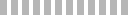
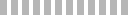

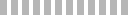
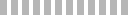
Sign in by Email
Sign in with Social Media
Simple and convenient way for logging